Whenever I post stuff like this to Instagram, our friends ask who we had over taking pictures. No one guys, it's just us! This is incredibly simple, but in case you hadn't thought of it I thought I'd share.
Use a tripod
Basically, we go old school and use a tripod! This one is what I used to use waaaaay back in the day with my remote shutter release to capture all of those fun roof outfit photos in our townhouse in the South Loop.(LOL, sidebar story, I never told you this because I didn't want #stalkers, but Mayor Daley lived in the same complex as us (sidebar sidebar, no I never actually saw him) and whenever he was home there was a cop car stationed out behind the house. So yes, there was basically always a police officer watching me take photos of myself 😂😂. And no, we could not afford a condo in that complex, we were renting on the cheap.)
Now I know a lot of you just use your phones for cameras these days, but I still like to have a separate digital camera. There are a lot of benefits as to the control I have and quality of photos and yada yada yada, but another nice one is that it connects to the tripod. Plus, with all these newfangled digital cameras, they connect by wifi to your phone, turning your phone into a remote for the camera! So I can now line up the shot the way I want it, go get in the picture myself, and snap away on my phone until I see we got a photo I'm happy with.
More tips for taking great family photos with a tripod
- Don't try to get everyone to look at the camera at the same time. With little kiddos it's just about impossible! Instead, it can be just as cute to look at each other and laugh, or to have some people looking at the camera and some people looking at each other. Laughing while looking at each other can be weird, so just tell a joke to get those smiles to be real.
- Pay attention to the lighting. You want to try to get as much natural light as possible without harsh shadows. I like to have us facing or next to an open window whenever possible, but a window where direct sunlight isn't streaming in. Overhead lights can cast harsh shadows and cause yellow tones, so turn them off if possible.
- A little editing goes a long way. Open up your photos in an editing app afterwards and adjust the brightness and contrast for really professional photos. You could do this in iPhoto if you're on a Mac. If you have Photoshop or Lightroom access, use those. In Photoshop, I go to Image/Adjustments/Levels, and then pull the far left slider to the right a little (makes the blacks blacker) and pull the middle and far right sliders to the left a little (brightens the mid-levels and the brights).
Follow along with everything Kristina does via Bloglovin!
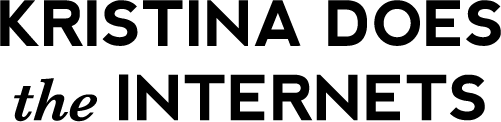






No comments :
Post a Comment